Add on-the-fly
Add on-the-fly is a feature that if enabled allows you to manually enter category items in the category field on the Schedule at the same time you assign them to time blocks.
To enable Add on-the-fly
To enable Add on-the-fly two things must happen.
-
The user must be given permission to use this feature in roles. See Creating Roles and Editing and deleting roles for more information.
-
It must be enabled on for that category. See Adding new categories and Editing categories for more information. Note: you cannot use add on-the-fly with the location category.
To use Add on-the-fly
-
In the time block edit pane select the category field you would like to add on-the-fly.
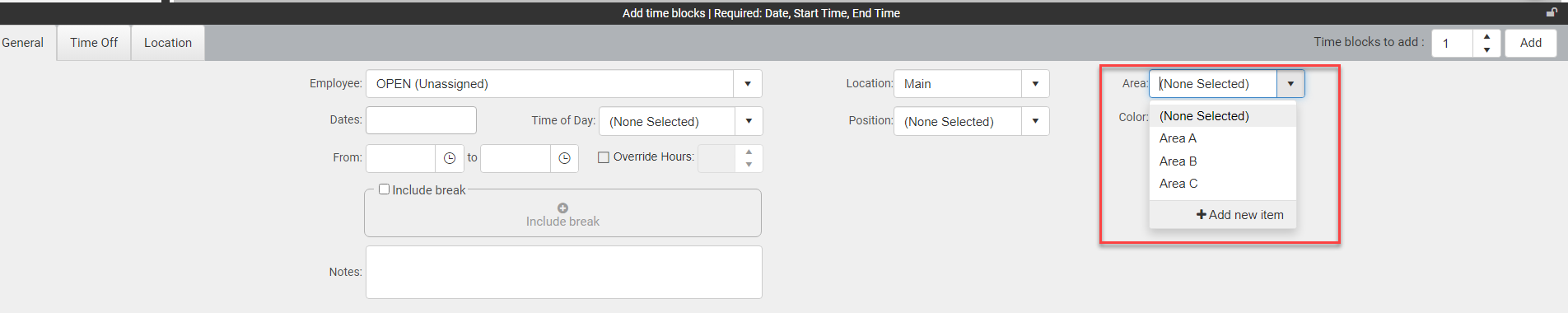
-
Select Add new Item
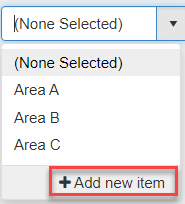
-
A dialog box will appear allowing you to name you new item.
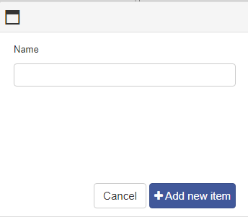
-
Once you have named the item click Add new Item.
The category has now been added to the category and can be edited under items. Note: When adding on the fly, the abbreviation for the category item will be the first few characters of the Name given.
Copyright © 2021 Program Works